How to transfer EIDI Online
Central Bank of Kuwait has launched the “3editi” service with K-Net. Enabling us to continue the customs of Eidi and joy of our kids. it is simple and quick.
1 : Click on following site https://eidia.knet.com.kw/3edeti/Default.aspx
2: Change to require language.

2: Click on first highlighted button to send the Eidi.
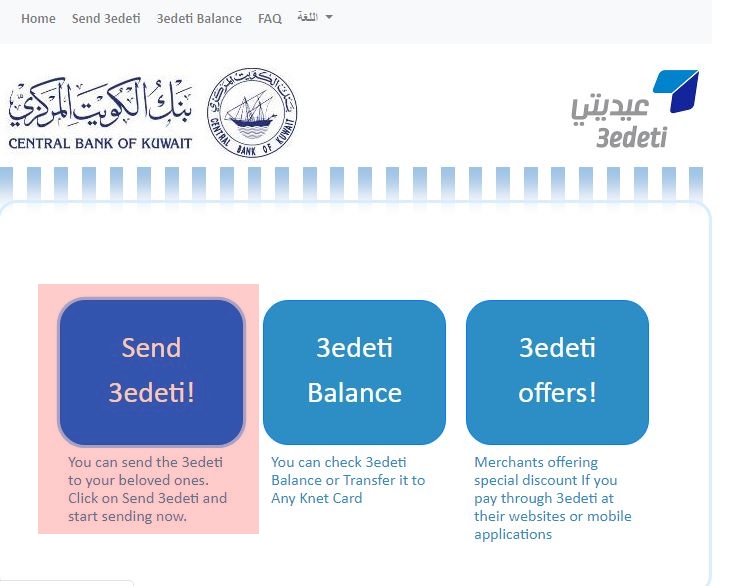
3: Enter the name of the sender (your), amount, receiver’s mobile number, and click on ADD NEW RECIPIENT.

4: Click on CHECK MARK and then click on SEND 3EDITI.
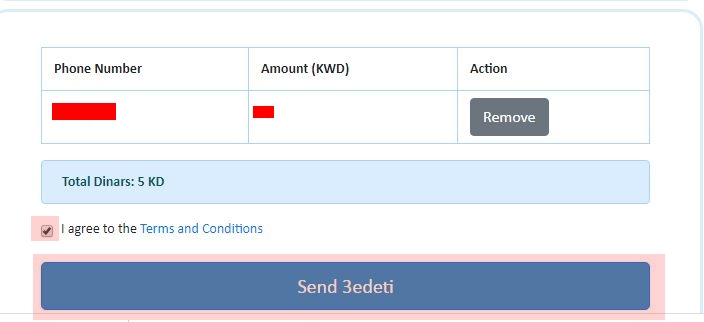
5: Fill the require fields and SUBMIT.
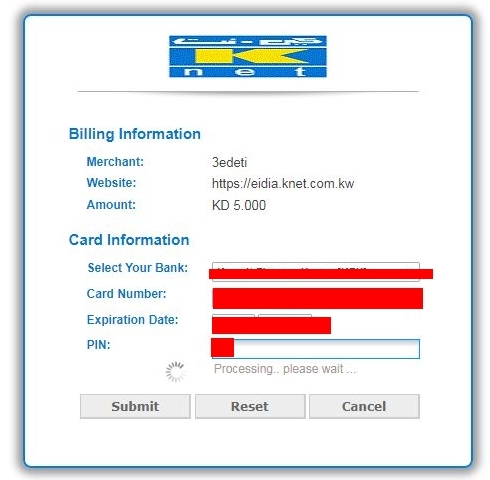
6: then you will be confirmed by this page.
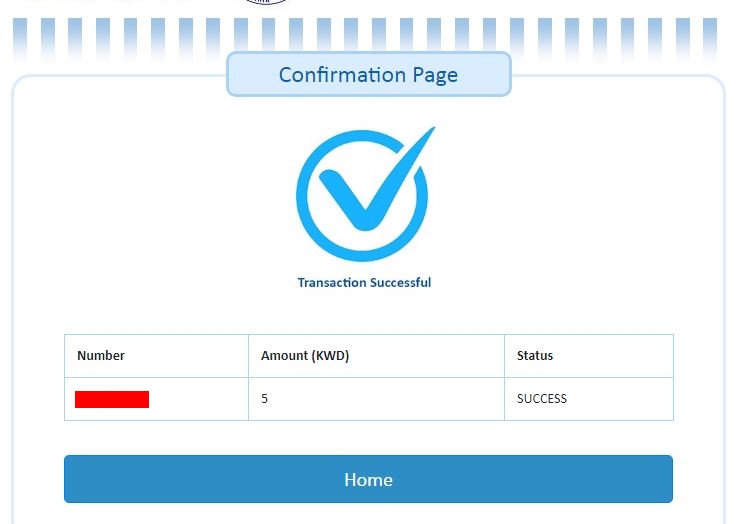
How to receive the EIDI.
1 : Click on following site https://eidia.knet.com.kw/3edeti/Default.aspx
2: Click on highlighted button.
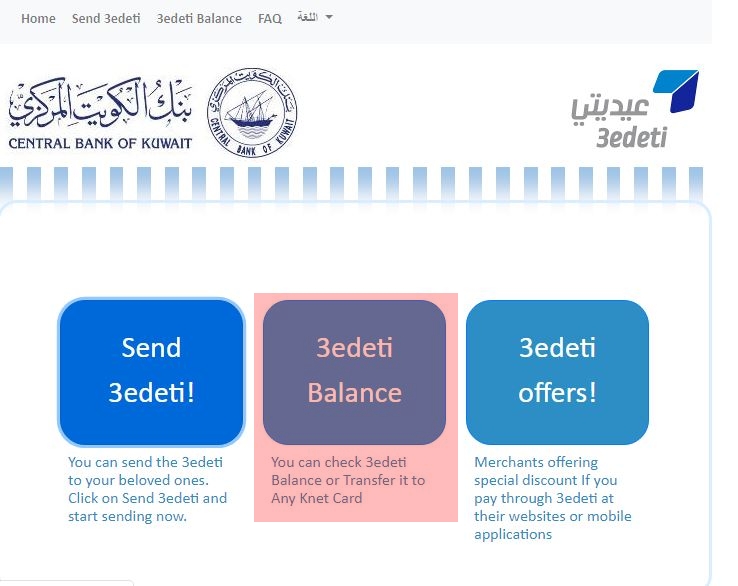
3: Enter your (receiver) mobile number and click on SEND VERIFICATION CODE.
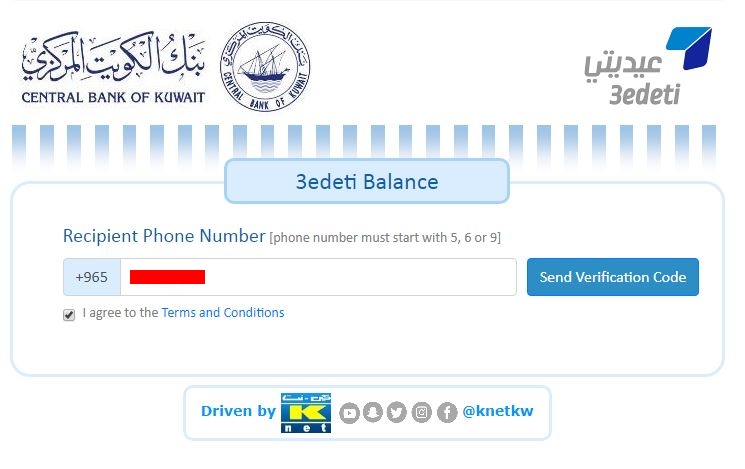
4: Enter the Verification Code, which you have received by SMS.

5: Here you can see the amount, now click on TRANSFER TO KNET CARD.

6: Write the amount, which do you want to transfer to your account, click on CHECK MARK BOX and then click on TRANSFER button.

Follow the Knet Steps and Enjoy
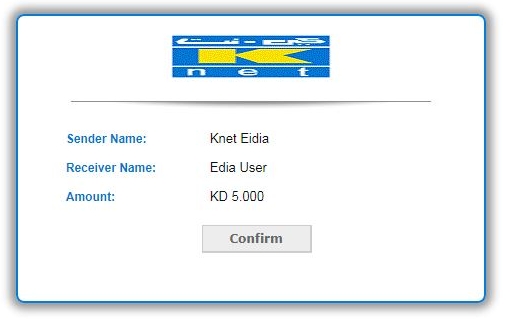
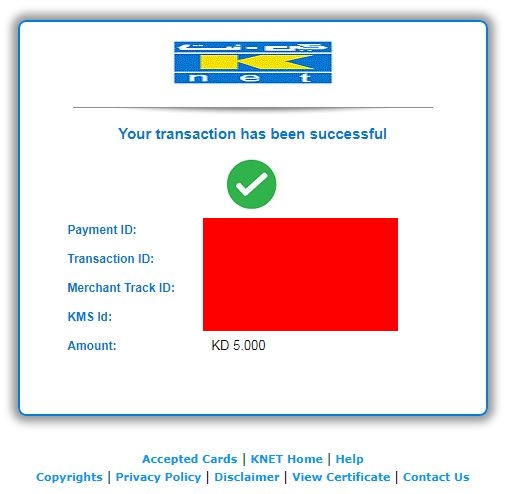
Filed in: All • Info • Local News










