How to renew Online Driving License
Step 1: CLICK HERE to login
Note : If you dont have Login Credential, CLICK HERE

Step 2 : Click on “Driving License Renewal”.
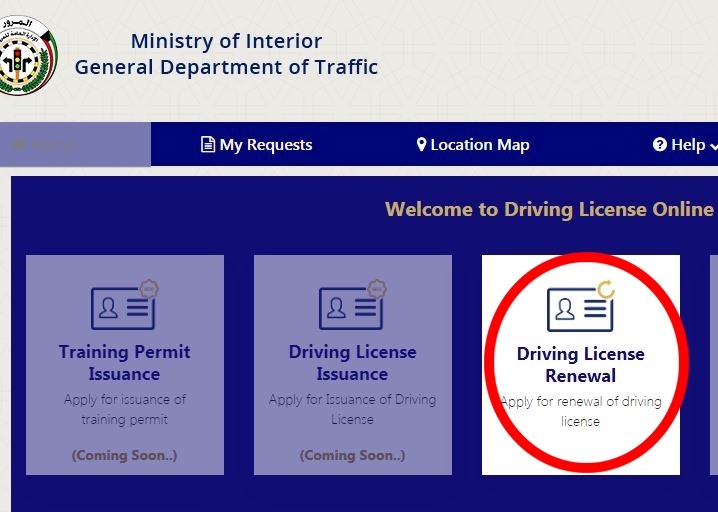
Step 3 : Upload your scanned Civil ID and Signatures.
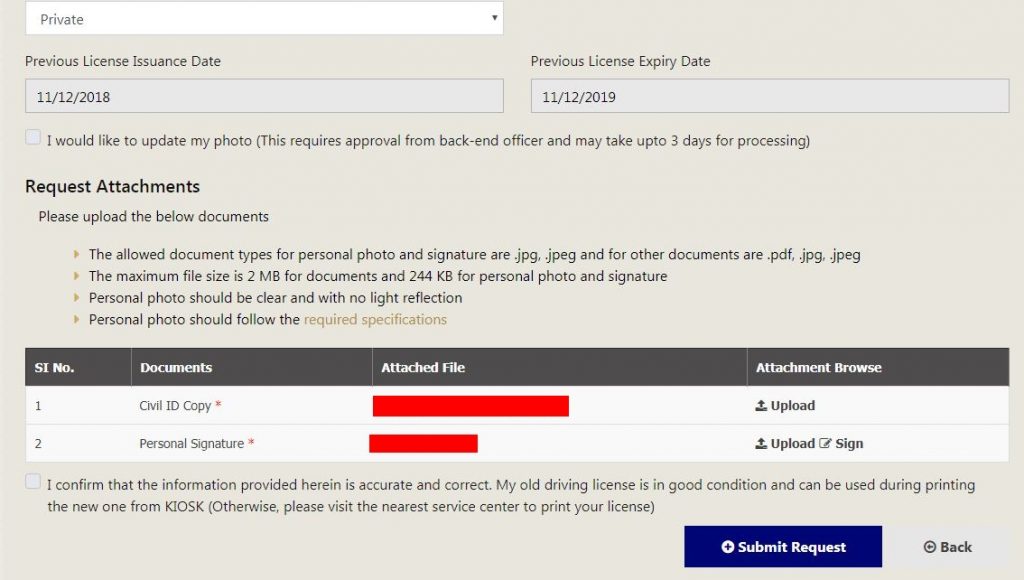
Step 4: Click on “Pay”
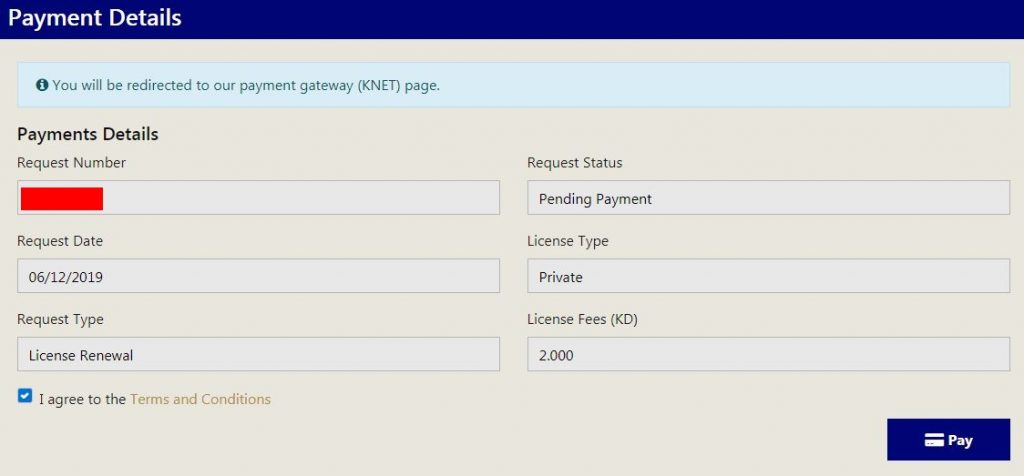
Step 5 : Make the payment by KNET.
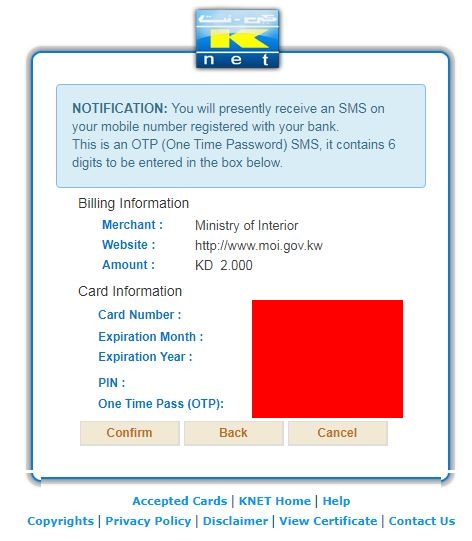
Step 6 : Go and collect your driving license now. 🙂
Note : Print the Receipt or take screenshot/photo for your records.
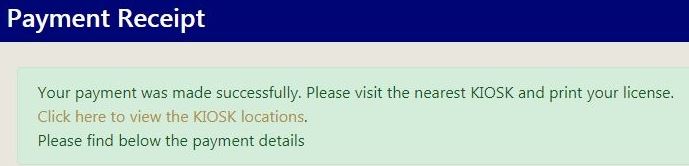
You can collect your New Driving License by machines from following location:
1: Al Asma Traffic Department.
2: The Avenues
3: Al Kout Mall

Filed in: All










